MTN Nigerian recently introduce a special data package called Smart data plan bundle that is more affordable and easy to subscribe with a short code known as USSD. This new data offer is not actually available on the MTN official website but many MTN users has received a short message from MTN about the smart data. Today i am going to tell you everything you need to know which include the smart data codes, how to check your smart data balance and what you can do when yours is not working.
I have been enjoy this data package for almost one month now and I guess this is the right time to share my experience and guide those who don’t know about it how they can easy subscribe and enjoy the smart data offer. The offer give you more data for lesser price. The MTN smart data plans are categorized in to the followings:
- 1 Day offer
- 7 Days offer
- 14 Days offer
- 30 Days offer
The list above shows that you have the choice to either subscribe to daily plans, 7 Days (weekly) plans, 14 days plans (2 weeks) or 30 days (monthly) plans. However, what you get differs between MTN subscribers, what you get depends on your activeness and participation as an MTN user.

MTN Smart Data Code
The USSD code that takes you to the promised land is *121#, that’s the special code designed for the smart data and related product and services. However, the code for other regular MTN data plans is *312#, the code will take to general MTN data plans but not smart data offers.
How to Subscribe to MTN Smart data plan
I am going to help you step by step on how you can subscribe to MTN Smart data bundles without stress using the USSD code listed above.
Step 1
Recharge your phone with some money before dialing the short code, it can be any amount between 300 to 5,000 depending on the amount of data that you need. Dial the short code *121#, you will be taken to the main menu just like what you see on the image below.
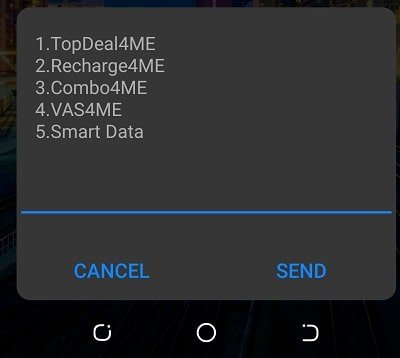
Step 2
Select the number 5 which is the last on the list of the options listed.
- TopDeal4ME
- Recharge4ME
- Combo4ME
- VAS4ME
- Smart Data
According to the list above, TopDeal4ME is another place you can go to get cheap data offers and more. The Recharge4ME is an option that gives you extra data or airtime when recharge by following the instructions provided by MTN. Combo4ME is for those who need 2 in 1 subscription, you can subscribe to 65GB of data + 500 minutes of calls for as low as N10,000 per month.
The number 4 on the list is MTN VAS4ME, this option is for those who wish to play MTN lucky number lottery games to stand a chance to win airtime, cash prices and a car. Lastly we have MTN smart data which is the reason why you are here. So let proceed on how to subscribe to the smart data.
Step 3
Select number 5 by typing and sending 5 as a reply to the message menu and you will be take to another page where you will be able to choose between 1 day, 7 days, 14 days and 30 days smart data plans. You can see the image below to understand what it looks like.

At this point you will have to decide on which package to go for but still I am going to show you guys what is available in each data packages.
Smart data daily plan
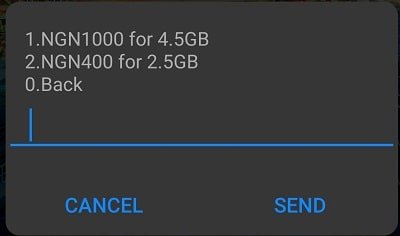
7 days smart data plans

14 Days smart data plans
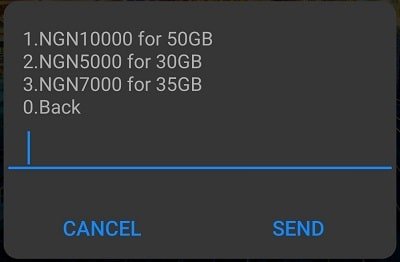
Smart Data 30 days plans
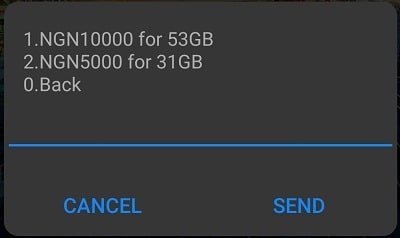
Note: What is available for me might be different from what MTN offers you, so you can’t be share of that you can get without dialing *121# and check available offers.
Step 4
After checking the available offers, you need to ensure that the airtime balance you have on your phone is enough to subscribe your desired smart data plan.
Select the data offer that you wish to subscribe to and follow the prompt to complete the subscription. Once you are done you will a pop us SMS like this below.
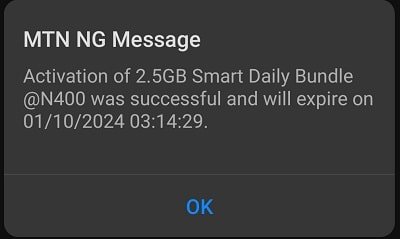
How to check Smart data balance
For you to check your smart data balance you need a special USSD code that can help you check the balance. You can dial *323*4# To check your smart data balance conveniently. You can see the result I got after using the short code to check my data balance.
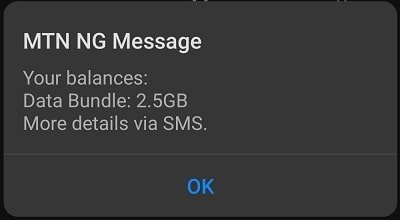
Smart data not working after subscription
I noticed that most times we struggle to connect our phones to the internet even when the phone appears to have network and active subscription. Here is what you can do, switch your phone to flight mode and switch it offer again until the phone start working.
Finally, don’t hesitate to use the comment box below if you need any help or wish to ask any question about the new MTN Smart data plans.
