Do you know that you can easily add typewriter sounds to your laptop and desktop keyboard and enjoy the sound the way you normally do when pressing your phone?. If you would prefer your computer keyboard to make one-click typewriter sound then you are welcome. I am going to show you how you can set your laptop or Desktop computer keyboards to make a sound when a key is pressed.

The reason why some users prefer to add sounds to their keyboard could be to know when a key is pressed on their keyboard or probably because they enjoy the sounds but it doesn’t matter, the important thing here is that it can be done. The question is how to do it which brings us to this page.
Tips to add typewriter sound to the keyboard
Originally, most laptops and desktop computers are not built to make sounds when the keyboard is pressed but you can do that on your own if you follow these simple steps below.
Step 1
Download ClicKey, This lightweight software offers up to 26 built-in percussive typing sounds. Some are traditional typewriter sounds, others are subtle quick clicks, beeps, and boops, while others are more diligent and may be appropriate for an on-screen keyboard or kiosk.
ClicKey features independent volume control that enables you to control the sound of your keyboard. Its sounds can be made as quiet as you want. It comes with On-screen user-interface or invisible startup shortcut that let you start from a Windows shortcut (probably in the “Startup” group) with its sound specification commands
Interestingly, there is no ads splash screen and nothing to clutter the computer in the Windows “tray.” ClicKey is a stand-alone application that only “runs.” It doesn’t have to be “installed,” it doesn’t put anything in the registry and can be simply deleted once it’s no longer wanted.
Step 2.
Move ClicKey software that you have downloaded to your desktop and click on the ClicKey box icon. You will see something like this below, click set and see the magic. Remember not installation will be carried out, you simply run the software.

Step 3.
Now that you have everything in place, how do you control the volume or choose your desired sound out of the 26 available sounds?
To increase or decrease the volume, you can use your computer mouse to slide the volume left and right or use your keyboard navigation buttons UP/DOWN to control the volume. Then to choose different sounds for your keyboard, you can press from A-Z to see the sounds that interest you. Each A – Z keys will play one of Clicky’s 26 sounds.
Step 4.
If you wish to stop or hide ClicKey you need to set your desired volume level and sound, then click set to hide it while you enjoy the sound. When you don’t need the sound anymore click remove and it stops working. The software is small but mighty, It’s on 41.5KB in size, and not 41.5MB.
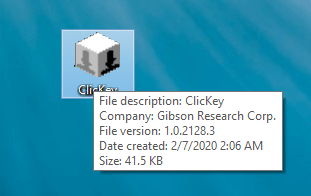
Note:
This works in both Laptop and Desktop computer keyboards, go ahead and test it, you will be satisfied with the results.
